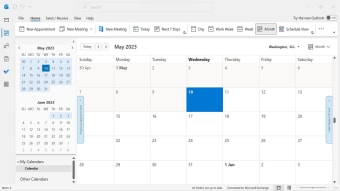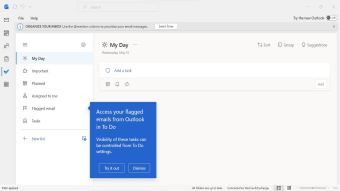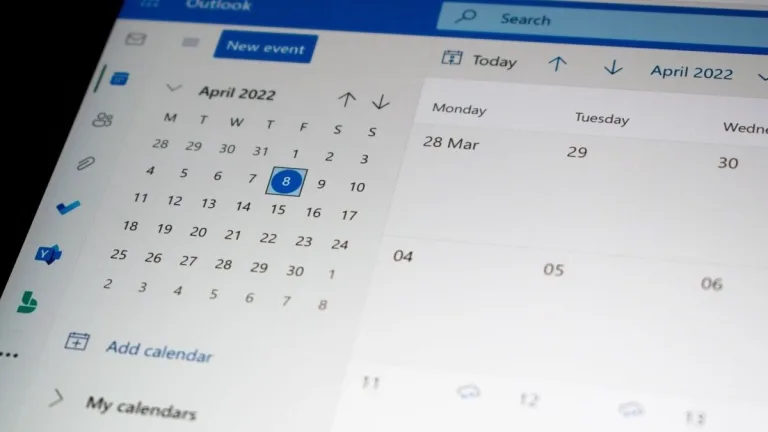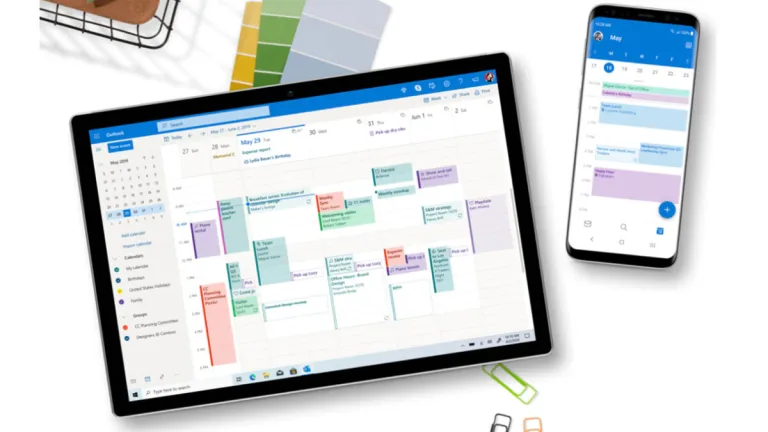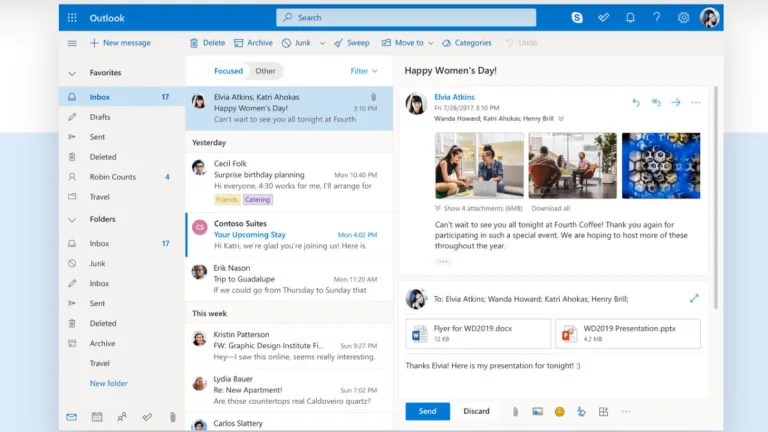Sending emails and scheduling just got easier
Microsoft Outlook is a comprehensive email and productivity application designed to centralize communication, scheduling, and organization. By connecting to Microsoft Exchange Server, it enables users to manage emails, meetings, contacts, and tasks efficiently within a single, well-integrated desktop environment suitable for daily personal or professional use.
Recognized globally for its reliability and depth of features, Microsoft Outlook seamlessly integrates with other Microsoft Office applications. It can be downloaded as a free standalone tool or accessed through a Microsoft 365 subscription, making it flexible for individual users and businesses seeking streamlined workflows and consistent communication tools across platforms.
Core features and capabilities
Beyond the app’s basic email functionality, Microsoft Outlook functions as a full personal information manager. This productivity app combines email, calendar, contacts, tasks, notes, and journaling into one system. The app has tight integration with Microsoft tools such as Microsoft SharePoint, Microsoft Word, and Microsoft Excel supports collaboration, document sharing, and coordinated scheduling in professional environments. This makes the app an all-in-one communication and collaboration platform.
Furthermore, this app offers advanced email management tools that users can utilize in their everyday use, including scheduling messages, using mentions, receiving smart alerts, and setting up attachment reminders. Also, here, productivity is further enhanced through features like Quick Parts for reusable text, conversation cleanup, ignore rules, and automatic calendar updates that add travel reservations directly to schedules without manual input.
As a digital assistant, the app helps users manage daily responsibilities with precision. It supports multiple email accounts, detailed calendars with reminders, contact storage, task and to-do list creation, note-taking, journaling, and powerful search capabilities. These tools allow users to retrieve information quickly and stay organized across communications and commitments. However, while it integrates well with other Microsoft Office applications, its compatibility with third-party applications can be limited.
A must-try productivity app
Overall, Microsoft Outlook, now part of Microsoft 365, delivers a secure, integrated productivity experience. It meets modest system requirements and includes enhanced search, accessibility tools, flexible meeting options, and modern email reactions. With strong security, collaboration features, and unified email and calendar management, it remains a dependable choice for efficient digital communication. Whether you need an all-in-one productivity app for study, work, or personal use, this one is a must-try.