News
More details emerge about how Microsoft’s new Outlook app will work
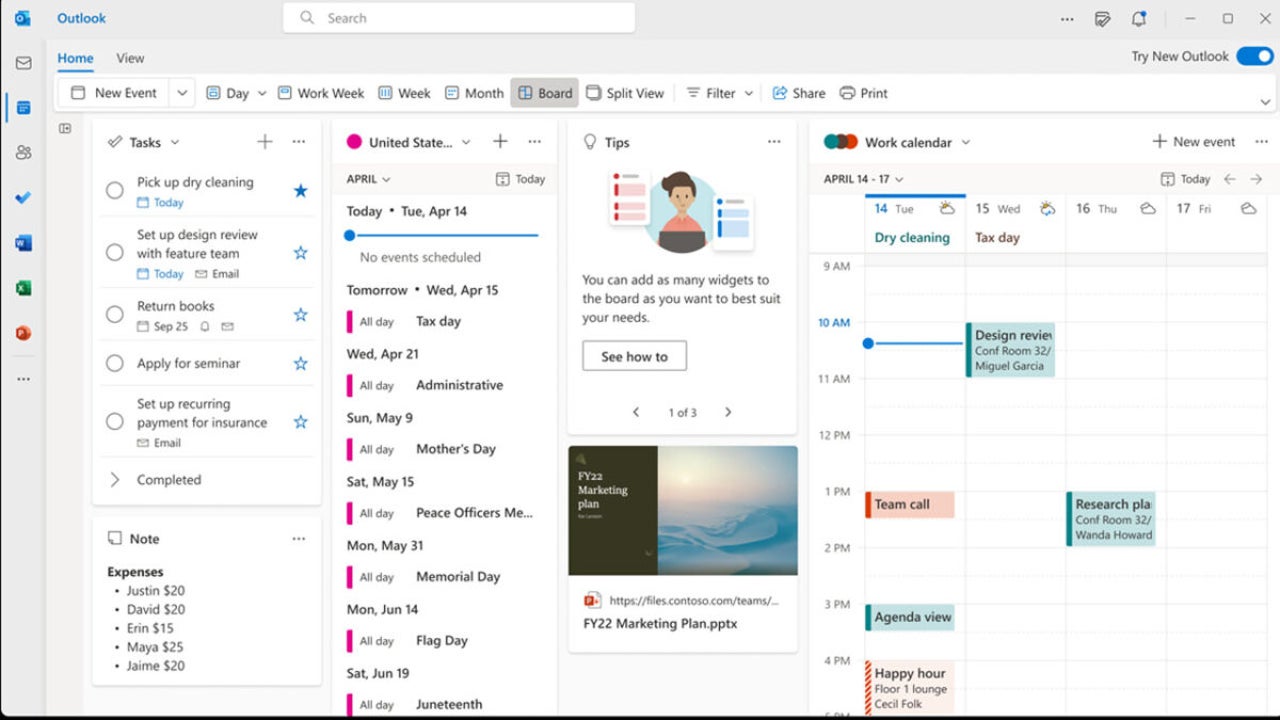
- May 20, 2022
- Updated: July 2, 2025 at 3:44 AM
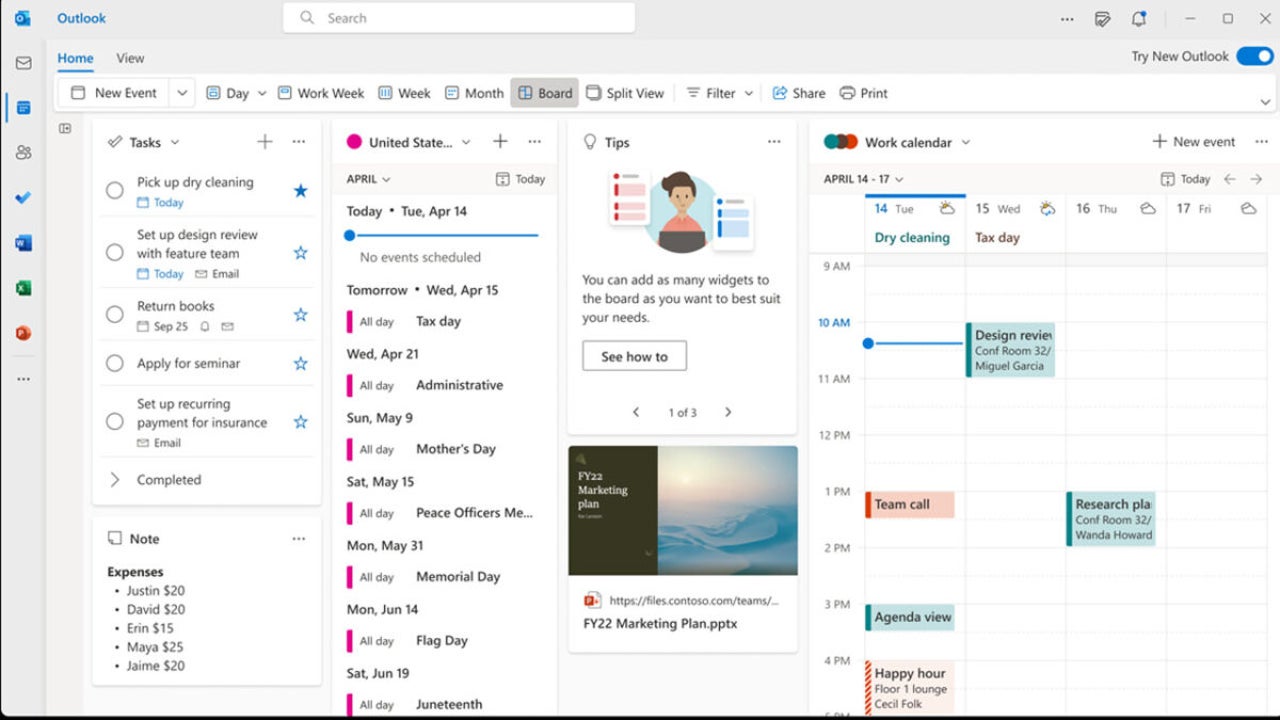
Microsoft Outlook has been offering two distinct experiences to users of its desktop app and users of its web-based service for a while now. That looks set to change, however, as Microsoft has released details of a beta version of the new Outlook for Windows app that will make the desktop app a lot more like the web-based version.
The new desktop version of Microsoft Outlook is going to get a bit of a design overhaul to make it look sleeker and with a clearer user interface. There will also be several new features coming to the desktop app too.
New features coming to the improved Outlook desktop app include message reminders and a new and improved calendar board. Microsoft points out in the blog post announcing the beta version of the new app that this will put your email, calendar, and to-do list in view at the same time. Other little tweaks include pinning emails to the top of your inbox.
Another key update is integration with Microsoft Loop, which is Microsoft’s newest app for Office. Loop is a new real-time collaboration app that facilitates co-creation and project management. Loop has a number of interesting and dynamic features that are supposed to spark inspiration and enhance the virtual meeting experience. Interestingly, the new Outlook app for desktop will be able to handle Loop components directly in the app. This means that you will seamlessly be able to work on Loop projects from within your email inbox as well as on Microsoft Teams too.
Microsoft is also trying to make it easier for users to find and attach documents and files to emails. This new feature will work in a similar manner to how you tag other email recipients. With the new Outlook app, you will be able to attach a document simply by typing @ and then following it with the name of the file you want to attach. You will be able to attach all files and documents you have saved in your OneDrive.
It seems then that Microsoft has put quite a bit of work into the new Outlook app. The cross-operability with other Microsoft Office apps means this version of Outlook could be the most popular yet, although it will have to ward off competition from Google, which is also updating its Google Workspace suite of productivity apps to target the same market.
Image via: Microsoft
Patrick Devaney is a news reporter for Softonic, keeping readers up to date on everything affecting their favorite apps and programs. His beat includes social media apps and sites like Facebook, Instagram, Reddit, Twitter, YouTube, and Snapchat. Patrick also covers antivirus and security issues, web browsers, the full Google suite of apps and programs, and operating systems like Windows, iOS, and Android.
Latest from Patrick Devaney
You may also like
 News
NewsCeerly: Explore life through spirituality and astrology powered by cutting-edge AI tech
Read more
 News
NewsThe director of The Outer Worlds 2 is clear: Chrono Trigger is the best JRPG in history
Read more
- News
The CEO of OpenAI says that if someone commits suicide because of ChatGPT, it is the deceased's fault, as seeking advice on such matters is an "improper use"
Read more
 News
NewsThe Duffer Brothers recommend you rewatch these episodes to prepare for the fifth season of Stranger Things
Read more
 News
NewsMacaulay Culkin wants to make a new Home Alone movie, but with a very different tone from the previous ones
Read more
 News
NewsDenzel Washington accepted the role for one of his most iconic movies at the suggestion of his son
Read more
